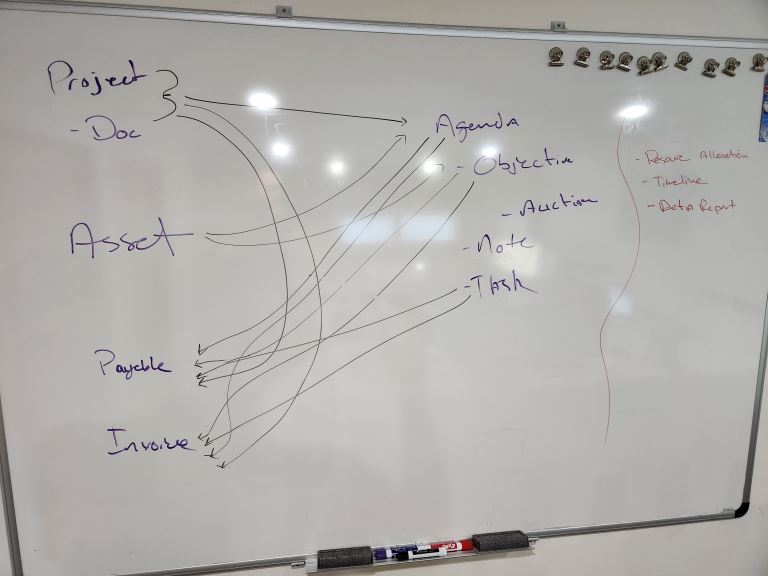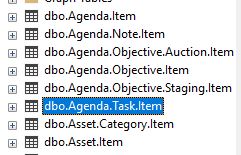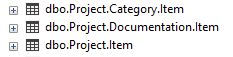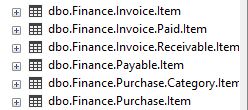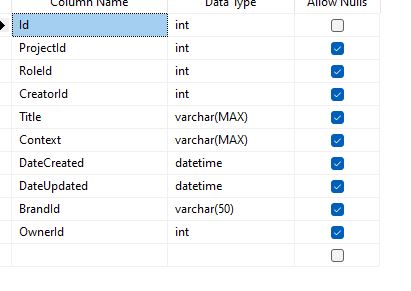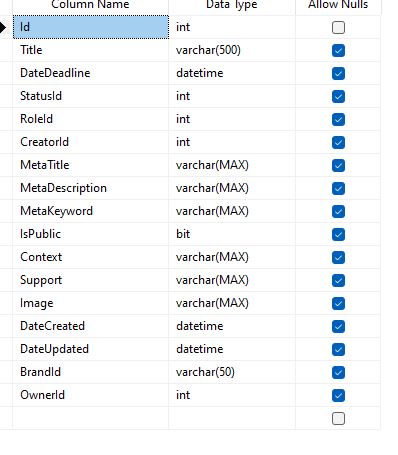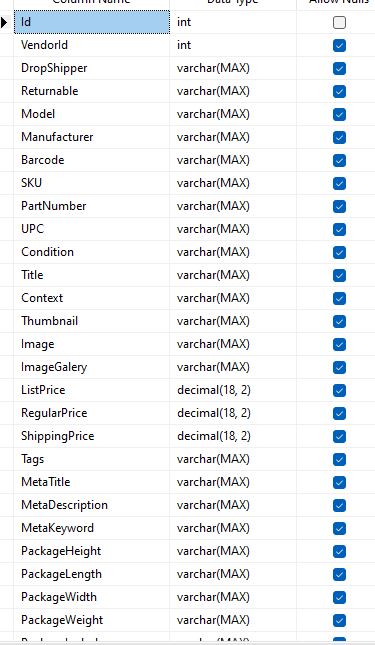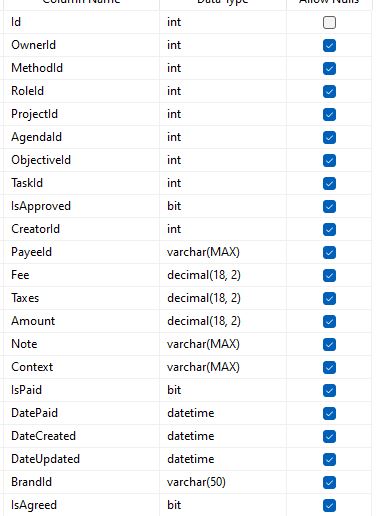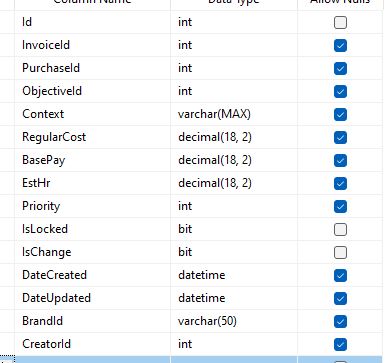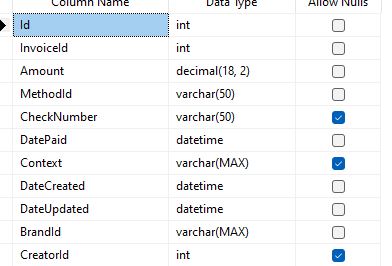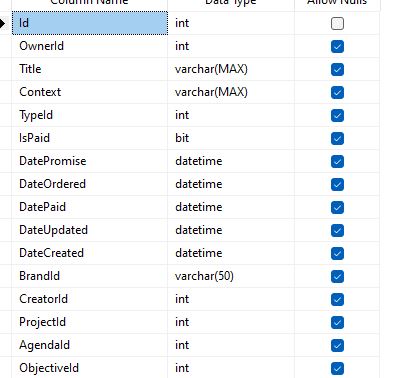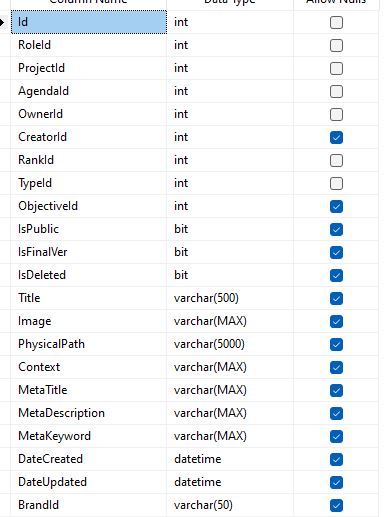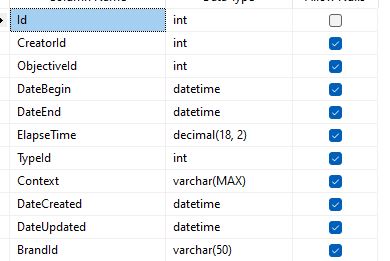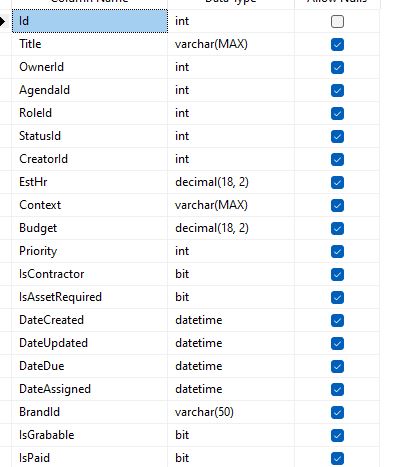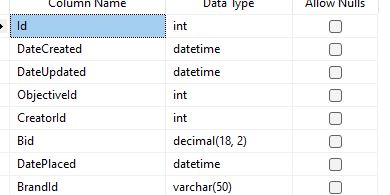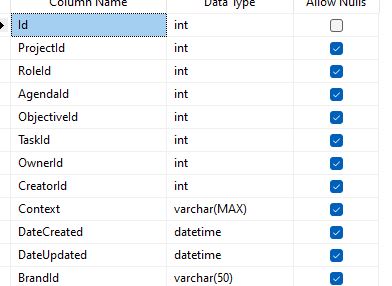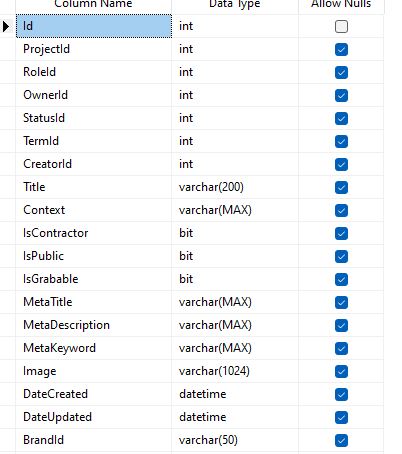What I want is a design concept and wireframe connecting each area
This is in the Alpha stage and has a lot of bugs and things that don't work
These are all the tables used for the project planning area
Project > Agenda > Objective > Task > Payable
all other tables are used, such as assets, when needed but not directly related to one area
Project.Documentation
Project.Item
Purchase.Item
Payable.Item
Invoice.Receivable.Item
Invoice.Paid
Invoice.Item
Asset.Item
Agenda.Task
Agenda.Objective
Agenda.Objective.Auction
Agenda.Note
Agenda.Item
Purchase is for eCommerce items.
So let's start with Project & Agenda & Payable area first.
The reason for this workflow is to guide project management so it is easily reportable and everyone on the team can see at any given time the status of any deliverable and plans. We start this by having the project screen highlight the goal of the following artifact (Artifact: anything that is created or managed by the user). The project documentation screen is for all documents from a high-level understanding of what we are trying to achieve.
Next, we have agendas, which are departmentalized for each section so that we can keep the objective for each department separated for readability and reporting. Each agenda will have objectives these objectives start the deliverable process. Each one should produce an artifact for the agenda to consume. These items can also be subdivided one more time if multiple team members from other departs are needed. You can create tasks for an objective and assign them to the objective to complete the objective with its deliverable. This makes it so one department is responsible for the agenda but can have multiple inputs from other team members not in the same department. An example is below of this exact reasoning.
Project: Create A Game
Project Documentation: Game Design Document
Agenda: Create a Tank for Game
Objective: Create a Tank 3d Model
Task: Create Programming Code for Tank
Asset: 3d Tank
Asset: 3d Tank Code
Finance Invoice: None
Finance Payable: Deliverable 3d Tank Model
Finance Payable: Deliverable 3d Tank Code
In the sample above, the programmer would not be in the same department as the 3d artist. You can also see this would produce two assets and two payable.
Deliverable:
UML Chart connecting all items via dataset
UML Chart User Flow Diagram w/Functionality List per each
UML Chart of Reports to be displayed per screen an